main
Self Hosted GitHub Runners
A self-hosted runner is a system that you deploy and manage to execute jobs from GitHub Actions on GitHub.com. This can be useful for
- running automation scripts
- deploying production / pre-production servers
To use self-hosted runners, you will need to be an administrator of the GitHub project.
If you can access /settings/actions/runners then you have the right access permissions.
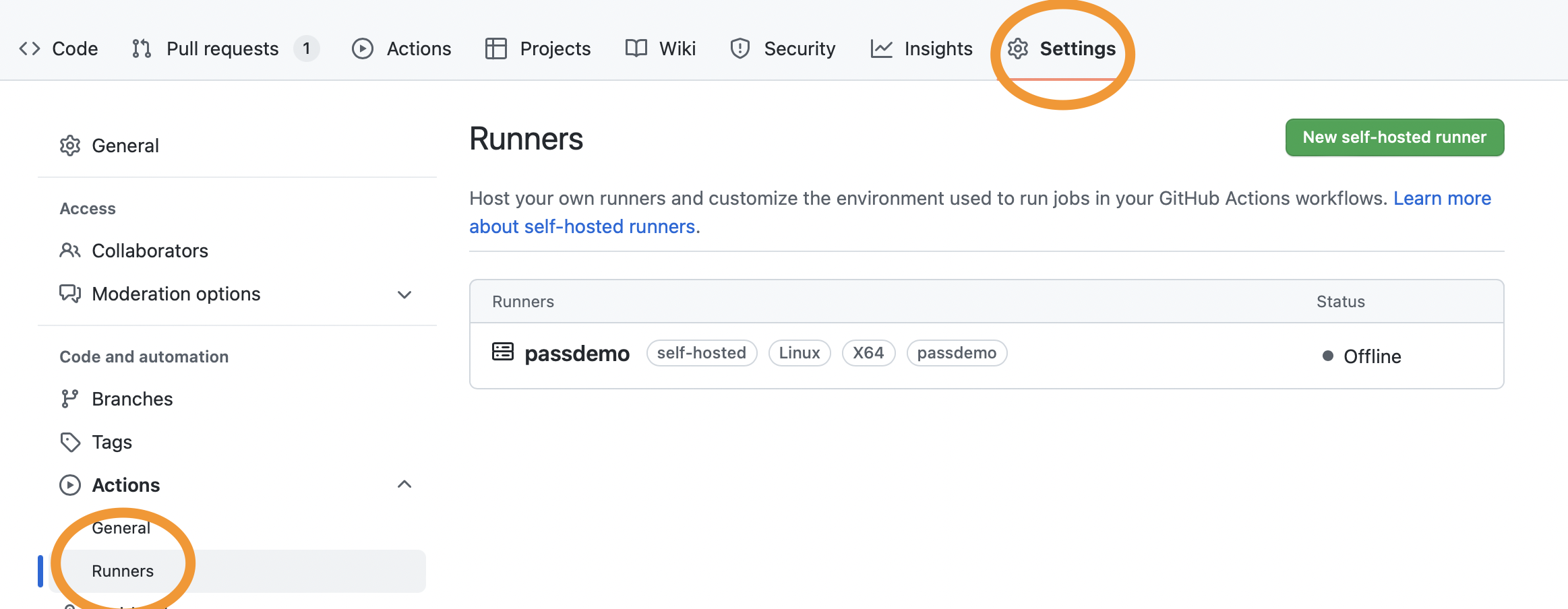
Create Self-Hosted Runner
You can get instructions on how to add a self-hosted actions runner from the settings page (change the organization/project information in the URL below to your organization/project).
https://github.com/eclipse-pass/pass-docker/settings/actions/runners/new
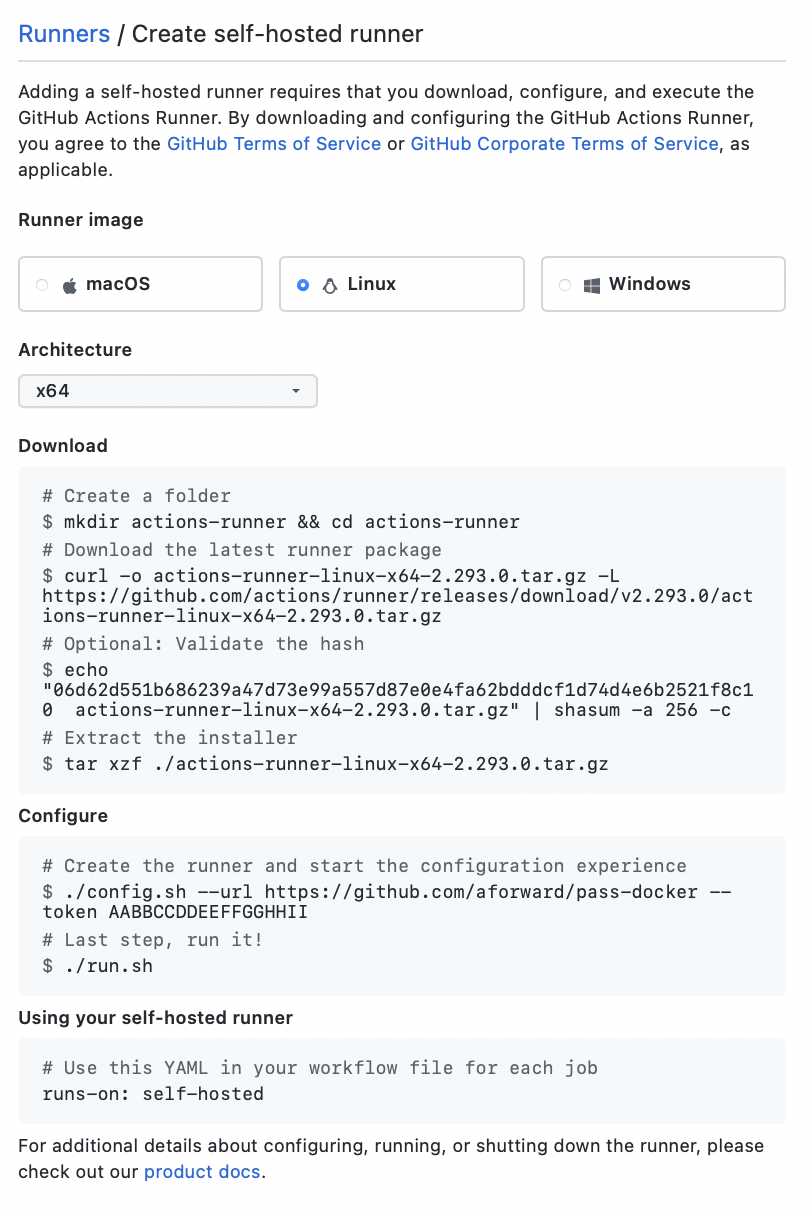
Please refer to the latest self-hosted action runner setup instructions directly
from GitHub, what follows is a (slightly modified) copy of the
those scripts on the /settings/actions/runners/new page.
Download the tools
Download the actions-runner code from GitHub, please
refer to /settings/actions/runners/new for the latest URLs and checksum value.
mkdir -p /opt/actions-runner
(cd /opt/actions-runner && \
curl -o actions-runner-linux-x64-2.293.0.tar.gz -L https://github.com/actions/runner/releases/download/v2.293.0/actions-runner-linux-x64-2.293.0.tar.gz && \
echo "06d62d551b686239a47d73e99a557d87e0e4fa62bdddcf1d74d4e6b2521f8c10 actions-runner-linux-x64-2.293.0.tar.gz" | shasum -a 256 -c && \
tar xzf ./actions-runner-linux-x64-2.293.0.tar.gz)
Note that any service that you want to run on the self-hosted runner
must be accessible via githubrunner group. For example, to
run docker commands, you will need to modify the docker user as follows
usermod -aG docker githubrunner
A helper script has been created (and tested on a Linux x64 server) to help you setup your self-hosted runner. Copy and execute /tools/github_runner/install.sh on your self-hosted server.
Or, you can run this directly on your server
/bin/bash -c "$(curl -fsSL https://raw.githubusercontent.com/eclipse-pass/main/main/tools/github_runner/install.sh)"
If the installation above worked, you should be able to run
cd /opt/githubrunner && sudo -u githubrunner ./config.sh --help
And see something similar to
Commands:
./config.sh Configures the runner
./config.sh remove Unconfigures the runner
./run.sh Runs the runner interactively. Does not require any options.
Configure Runner
Then we create the runner and start the configuration experience.
The token information will be different. GitHub self-hosted runners
should NOT be run as root. In our example below we are using a
githubrunner user (to create that user, you can run useradd githubrunner).
If you are running in a docker environment, you probably also want to
add them to the docker group (to add that group, you can run usermod -aG docker githubrunner).
sudo -u githubrunner ./config.sh \
--unattended \
--url https://github.com/eclipse-pass/pass-docker \
--token $GITHUB_RUNNER_TOKEN \
--name passdemo \
--runnergroup default \
--labels passdemo \
--work pass-docker \
--replace
And you will want the runner as a service, which is configured with
./svc.sh install githubrunner
If you want to run it locally, then just run
./run.sh
If you already configured a runner (i.e. the above config.sh fails), you can remove it with
sudo -u githubrunner ./config.sh remove --token $GITHUB_RUNNER_TOKEN
View Runner via UI
If everything is configured correctly, then you should see the runners (assumes admin user)
https://github.com/eclipse-pass/pass-docker/settings/actions/runners
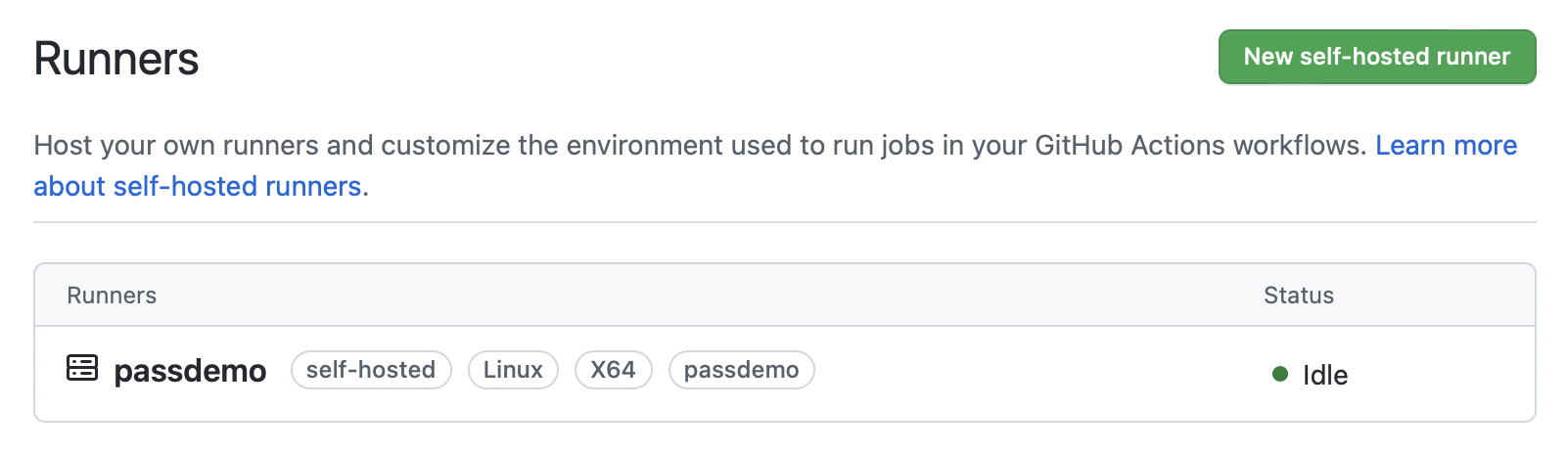
View Runners via API
You can query this information via GitHub’s Self-Hosted Runner APIs
To run the API calls you will need a Personal Access Token PAT stored in an environment variable
export GITHUB_TOKEN=ghp_abc123def456abc123def456abc123def456
If you configured the above correctly, you should now see the self-hosted runner with via the API.
curl \
-H "Accept: application/vnd.github.v3+json" \
-H "Authorization: token $GITHUB_TOKEN" \
https://api.github.com/repos/eclipse-pass/pass-docker/actions/runners