main
Eclipse Foundation Operations
The following site are managed by the Eclipse Foundation.
| URL | Notes | Status |
|---|---|---|
| eclipse-pass.org | Github Pages HTML / CSS | running-locally (DNS not configured) |
| demo.eclipse-pass.org | GitHub Self-Hosted Runner / Docker Compose | running |
| nightly.eclipse-pass.org | GitHub Self-Hosted Runner / Docker Compose | running-locally (DNS not configured) |
The underlying infrastructure for each is documented here
| Infra | User | Details |
|---|---|---|
| Github Pages HTML / CSS | N/A | Automatic via GitHub Actions |
| GitHub Self-Hosted Runner / Docker Compose | githubrunner | Run from /opt/githubrunner/pass-docker/pass-docker/pass-docker |
If you are looking for more detailed developer-oriented instructions to help debug an issue with the above, please refer to managing our demo servers documentation.
Configurations
The .eclipsefdn project allows our team to self-service several aspect of our organization via a tool called Otterdog and secrets in Bitwarden.
These .eclipsefdn repo / tools gives access to:
- Organization Settings
- Organization Webhooks
- Repositories and their settings
- Branch Protection Rules
Learn more about Otterdog here.
Deployment
eclipse-pass.org
This is managed with GitHub Pages from the eclipse-pass.github.io repo.
Sync Demo To Marketing
The demo.eclipse-pass.org site includes marketing information about PASS that we currently synchronize with the main eclipse-pass.org site.
- Download the publicly accessible site.
This can be done with a tool like SiteSucker on a Mac.
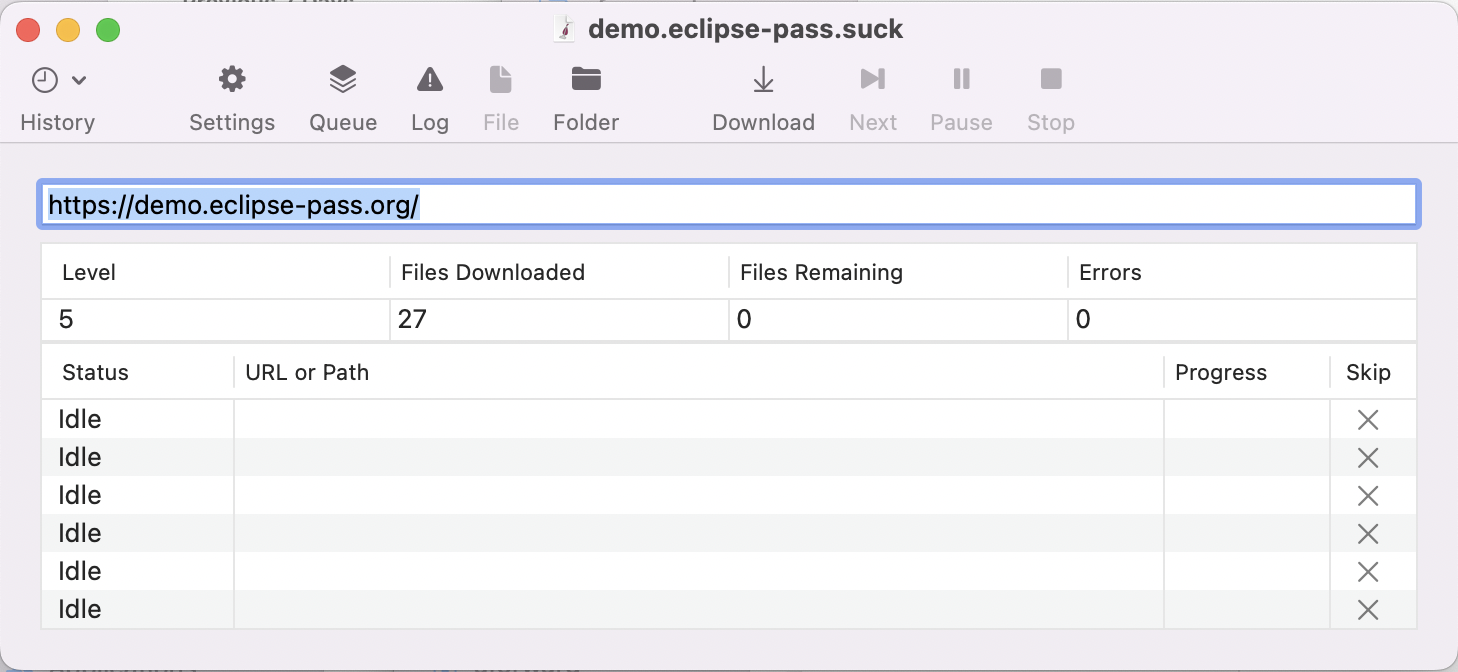
- Update the eclipse-pass.github.io repo.
In a new branch, copy all files from the download site.
- Fix references to the demo site
Any link to “idp” for login purposes, such as
<a href="idp/..." class="btn btn-primary my-3 pl-4 pr-4 ember-view">Use the Demo</a>
Should be updated to
<a href="https://demo.eclipse-pass.org/login/jhu" class="btn btn-primary my-3 pl-4 pr-4 ember-view">Use the Demo</a>
- PR branch into main
Once the code is in main, the site will automatically be deployed to eclipse-pass.org.
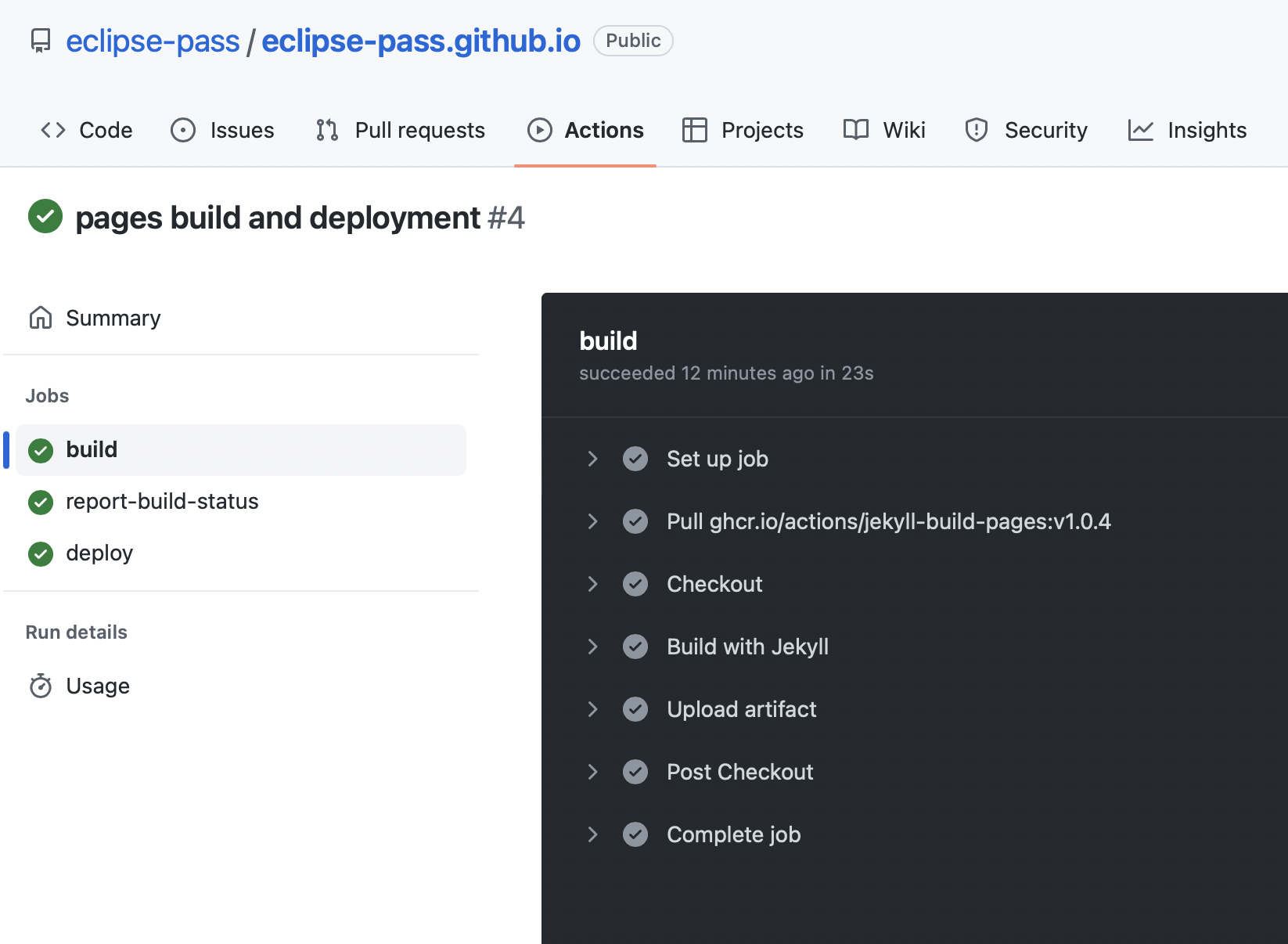
demo.eclipse-pass.org
The demo.eclipse-pass.org site is deployed on demand using GitHub actions. Note that this site is not yet publically available.
The demo system is based on the pass-docker project and you can view the available actions including the Deploy passdemo action
Publish Via GitHub.com
To publish an update, access the actions page.
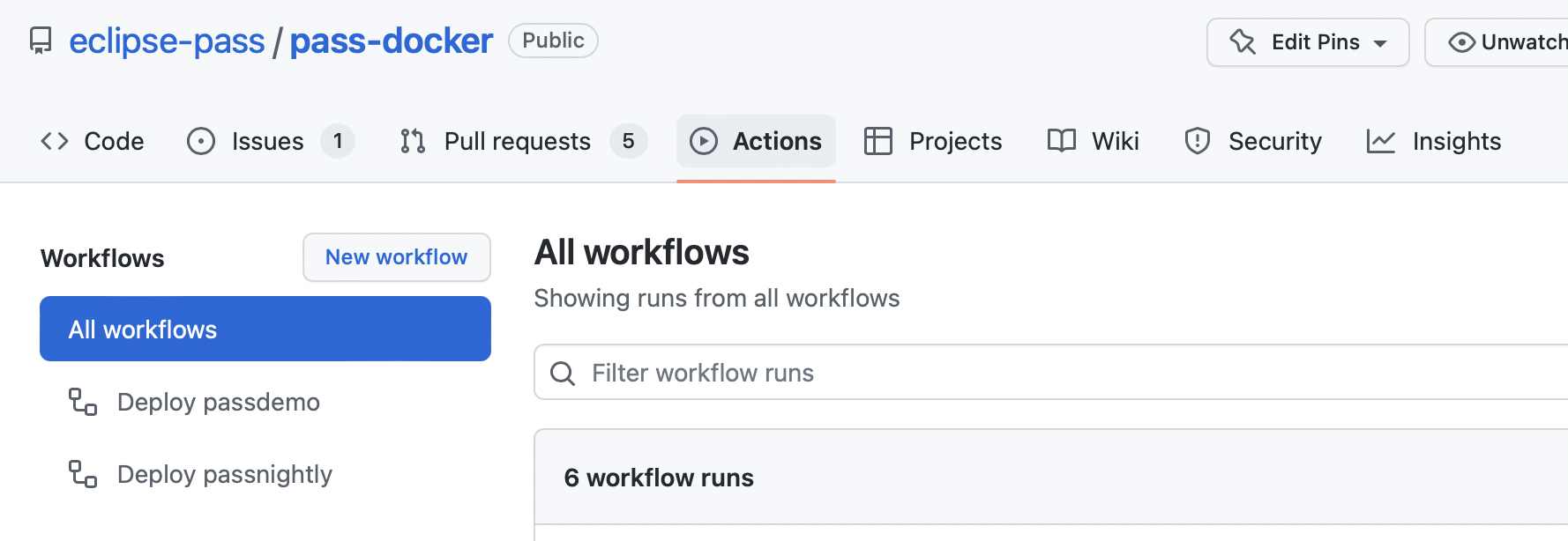
You can then run the workflow
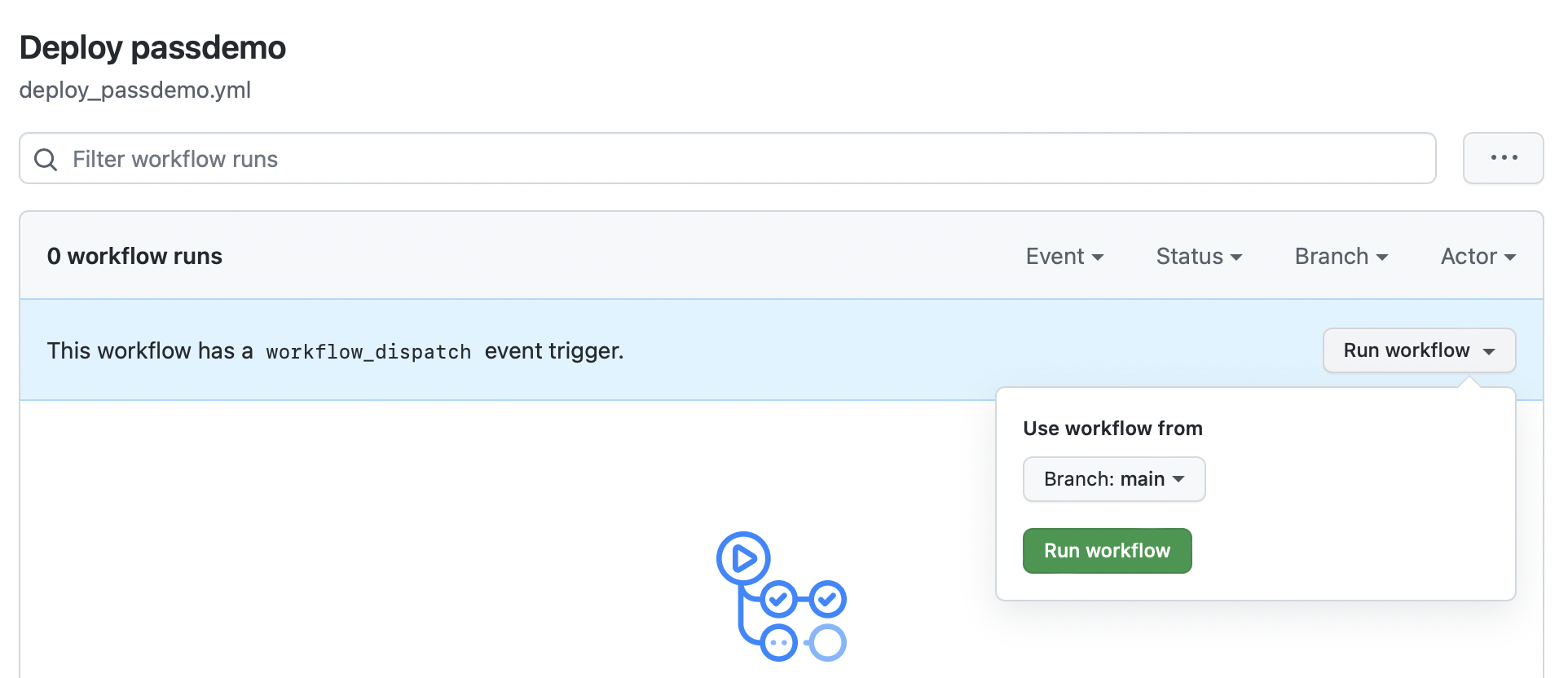
And watch the deploy.
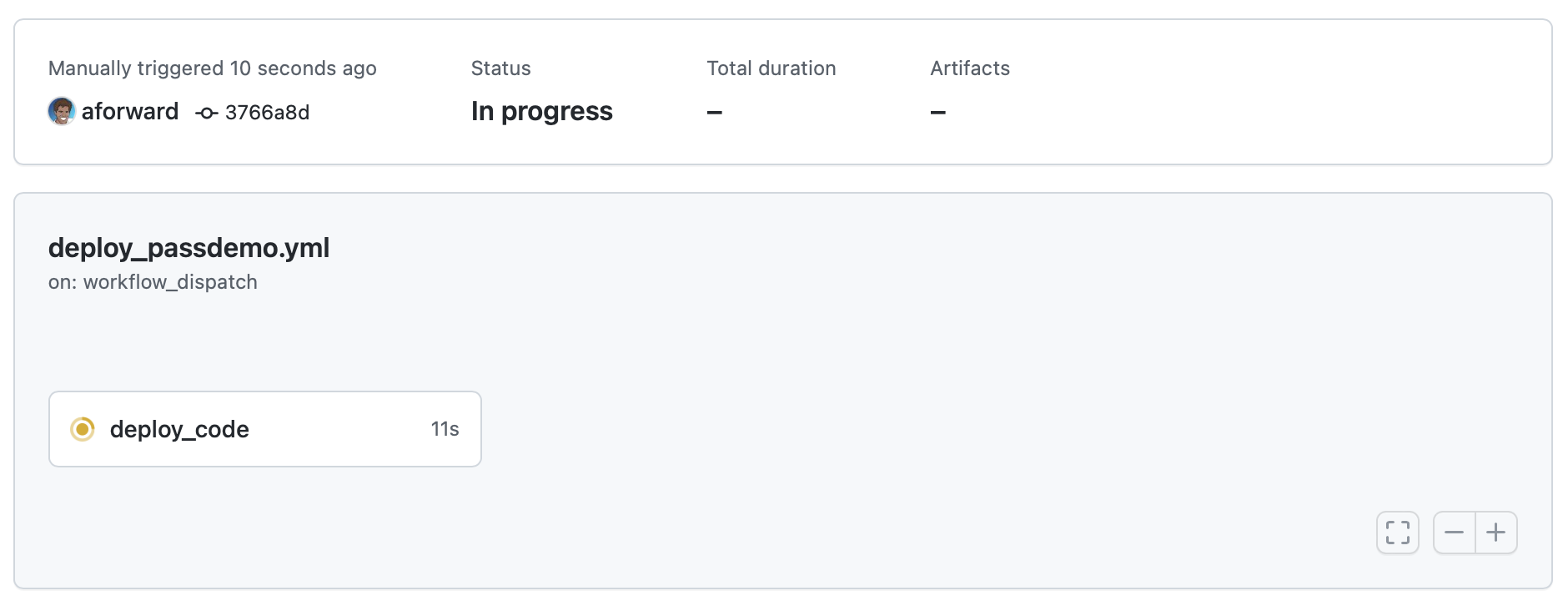
Locally Run Via Docker Compose
The demo.eclipse-pass.org site is managed using Docker Compose.
To run locally first get a local copy of pass-docker then run it with the following commands
cd pass-docker && \
docker-compose -f eclipse-pass.base.yml -f eclipse-pass.demo.yml pull && \
docker-compose -f eclipse-pass.base.yml -f eclipse-pass.demo.yml up
For more information debugging the deployment to our demo servers please refer to our demo deploy documentation.
nightly.eclipse-pass.org
The nightly.eclipse-pass.org site is deployed automatically on PR merged (as well as nightly) using GitHub actions. Note that this site is not yet publically available.
Much like demo.eclipse-pass.org the nightly system is based on the pass-docker project and you can view the available actions including the Deploy passdemo action
Locally Run Via Docker Compose
The nightly.eclipse-pass.org site is managed using Docker Compose.
To run locally first get a local copy of pass-docker then run it with the following commands
cd pass-docker && \
docker-compose -f eclipse-pass.base.yml -f eclipse-pass.nightly.yml pull && \
docker-compose -f eclipse-pass.base.yml -f eclipse-pass.nightly.yml up
For more information debugging the deployment to our demo servers (such as nightly.eclipse-pass.org) please refer to our demo deploy documentation.
Infrastructure
A bootstrapped server installer to run a stand-alone PASS application via the pass-docker project
Which will do the following
- Install docker
- Install github self-hosted runners
- Intall pass-docker
- Configure pass docker for a GH runner
To configure the self-hosted runner you will need the GITHUB token,
replacing the XXX with the actual token value.
GITHUB_RUNNER_TOKEN=XXX
Learn more from the installer script itself.
Run PASS
To manually run the application, execute
cd /src/pass-docker && \
sudo docker-compose pull && \
sudo docker-compose up
If you want to run in the background then use -d.
sudo docker-compose up -d
Troubleshooting
Access Eclipse Servers
To access the Eclipse infrastructure you will need a bastion.eclipse.org login.
If you do not have a bastion login, then you will need to reach out to
a team member
for instructions (and permission) to get such a login.
| Server | IP |
|---|---|
| nightly.eclipse-pass.org | ssh ${ME}@bastion.eclipse.org -t ssh ${ME}@172.30.206.14 |
| demo.eclipse-pass.org | ssh ${ME}@bastion.eclipse.org -t ssh ${ME}@172.30.206.15 |
You will need to change ME to your username
ME=myusername
Once on the server, then CD into the directory and change to the githubrunner user
cd /opt/githubrunner/pass-docker/pass-docker/pass-docker
sudo su githubrunner
Now you have full access to the application and can run the application as shown below
Run Remote Apps
From our GitHub actions you will see the specifics on running the servers
| Server | Configs | Runner |
|---|---|---|
| nightly.eclipse-pass.org | docker-compose -f eclipse-pass.base.yml -f eclipse-pass.nightly.yml |
nightly script |
| demo.eclipse-pass.org | docker-compose -f eclipse-pass.base.yml -f eclipse-pass.demo.yml |
demo script |
For example, to stop all demo services run,
docker-compose -f eclipse-pass.base.yml -f eclipse-pass.demo.yml down
Remove Rogue Processes
If the docker-compose file has drastically changed, then there migth be rogue processes still running. You can view them with
docker ps
Then grab the container IDs and manually stop them.
docker stop 03159019094f